
Skilled Linux users understand how important it is to manage their inode count. An inode is an internal data structure that measures the activity of a filesystem object. This measurement helps to determine the balance of resources on a machine, which is incredibly important when several instances are sharing resources from a limited pool of assets. Managing these allotments appropriately is a key part to keeping a server online and also helps maintain reasonable time expectancy for backup and restore functionality. If inode counts are not properly managed, basic functions like these can fail. This can not only create server downtime, but can also cause file loss or even data corruption.
Determining inode Count with cPanel
You can monitor the inode count on your server from your cPanel dashboard. When you login, navigate to the “Stats” column. Here you will find a row for inodes that displays the total amount of inodes used as well as the quantity allotted. Notice in the screenshot below that the field here simply reads “File Usage” in our Control Panel:
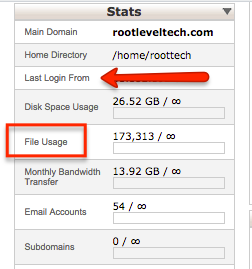
You’ll notice that your inode count appears as being infinite with SemoWeb. While we don’t restrict your server’s inode count, our VMs are a part of a network using shared resources. These inode counts are a great way to trouble-shoot resource drain that can be harming your performance. We’ve also high-lighted the “Last Login from” field as a security measure. If your inode count seems off, you can always check the login IP address to make sure that no unauthorized users are accessing your server.
Determining inode Count Using Command Line Functions
Command line functions may also be used to help a user find his/her inode count when logged into SSH. To view the inode count on a server, start by moving to the home directory using the “cd ~” command and enter the following:
find . | wc –l
To review the inode count of a particular folder or directory, move to that directory and enter the following:
find . -printf "%h\n" | cut -d/ -f-2 | sort | uniq -c | sort
How to Reduce Your inode Count
Remember, if your inode count gets too high, it could negatively impact the performance of your server and possibly damage your data. If you ever need to reduce your inode count, start by looking for these common offenders:
- Automated Process: If you are running or frequently schedule any automated processes, these could be creating a large number of unnecessary files. Audit the files you have delete anything you don’t absolutely need.
- Old Emails: One of the biggest offenders in terms of negatively impacting server performance is email. Most people seldom clear their Trash and Sent folders, but when these accumulate they can eat into your inode allotment.
Managing your inode count is an important part of getting the most out of your VPS. If you have additional questions about improving the performance of your virtual server, our dedicated team of Systems Experts is here to help. Take advantage of the LiveChat feature on our website or use our 24/7 ticketing system.

