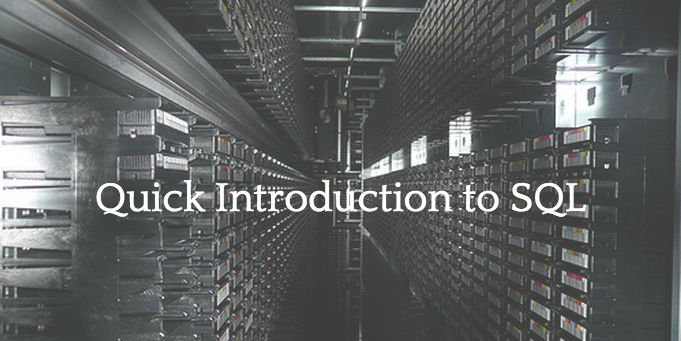
Big data has become a frequent point of conversation in today’s world. As businesses and individuals are managing and interacting with more data, the tools needed to do so have had to become more sophisticated just to keep up.
Enter SQL.
SQL, which is short for “Structured Query Language,” is an extremely effective language for users looking to interact with databases. In fact, SQL is so effective that it has been declared the standard language for relational database management systems (RDBMS) by the American National Standards Institute.
So what is SQL? SQL is simply a series of commands used to manage data within an RDBMS. This allows users to sift, sort, retrieve, protect and organize data in whatever fashion meets their needs. The actions enabled by SQL are managed by different elements of the language itself. Before getting started with managing your data with SQL, it’s paramount to clearly understand these.
SQL Language Commands
The following is a quick breakdown of the major commands used in the SQL language:
SQL Create Database Command: Used to create a new database
SQL Create Table Command: Used to create a new table for organizing data
SQL Create Index Command: Used to create a new index (also known as a search key)
SQL Alter Database Command: Used to make changes to the database
SQL Alter Table Command: Used to make changes to an existing table
SQL Drop Table Command: Used to remove an existing table
SQL Drop Index Command: Used to remove an existing index
SQL Select Command: Used to extract selected data from the database
SQL Insert Into Command: Used to introduce new data into the database
SQL Delete Command: Used to remove selected data from the database
SQL Update Command: Used to update information within the database
The commands above represent that major actions that a user will take using SQL. They are, however, only an introduction to the spectrum of data management. There is greater functionality available, but it requires the use of more advanced commands.
Understanding SQL Tables
The primary objective for any SQL user is to make sense of large quantities of data. The most effective way to do this is to segment and group that data into relevant tables and identify them appropriately. Tables are organized sets of data that have been grouped strategically to represent a certain bit of information in such a way that user has dictated.
SQL vs. MySQL vs. PostgreSQL
New forms of data organization are being used for a lot of popular web-based programs, such as content management systems and blogs. As new uses for SQL have emerged, additional databases like MySQL and PostgreSQL have become popular. These databases were created to help improve the user experience of managing large quantities of data, but the management language itself (SQL) remains the same.
Managing Data on Your VPS
Many VPS users optimize their development experience by creating programming stacks that they rely on for each of their projects. A stack includes a server operating system (most commonly some flavor or Linux), a server type (such as Apache or Nginx), a database (such as MySQL or PostgreSQL) and a programming language (such as PHP). Regardless of the preferred stack elements, data management is a key part of managing your advanced projects. At SemoWeb, we’re happy to help. Contact our knowledgeable support team any time!

